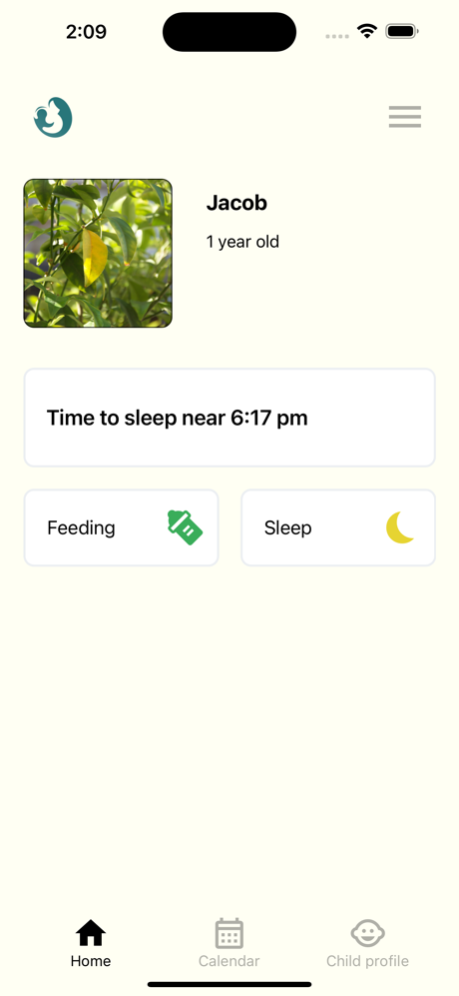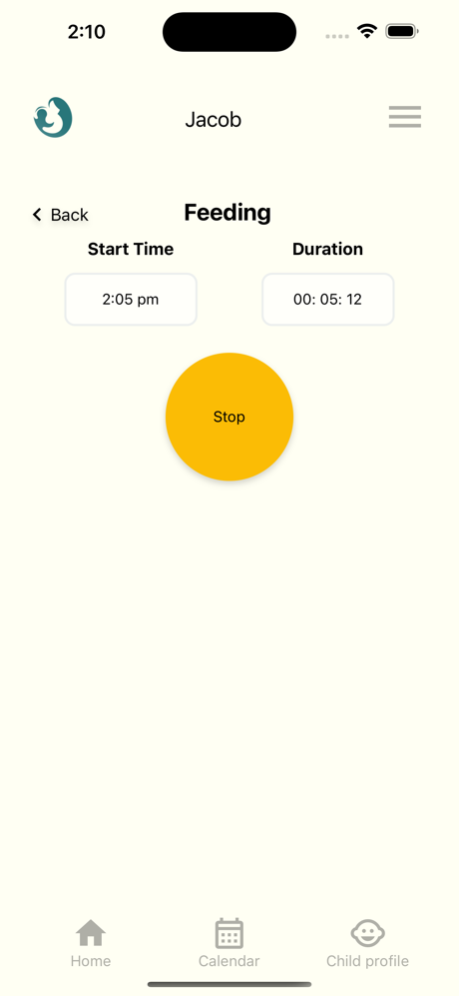Sleepyheads 1.2.0
Continue to app
Free Version
Publisher Description
Adaptive baby tracker: simplify parenting! Track baby's feeding & sleep. Stay informed, connected & worry-free.
Download now, with free notifications for the next nap!
Introducing Sleepyheads: Your Smart Baby Tracker
Welcome to Sleepyheads, your ultimate companion in your parenting journey! Our smart baby tracker is designed to make tracking your baby's progress a breeze, providing you with invaluable insights and helping you ensure your little one's health and happiness.
Simple and Intuitive
Navigating Sleepyheads is as easy as ABC! From recording feeding times to tracking sleep patterns, all you need to do is a few taps on your phone. No more fumbling through multiple apps or notebooks; BabyTrack puts all the essential information right at your fingertips.
Sleep Patterns and Milestones
Say goodbye to guesswork! Understanding your baby's sleep patterns is crucial for their overall well-being. With Sleepyheads, you can effortlessly record sleep durations and patterns, helping you identify trends and establish a healthy sleep routine. Stay informed about your baby's nap. schedule and plan your time ahead!
Feeding Management
Sleepyheads helps you keep track of feeding schedules and durations, making sure your baby is well-fed and rested.
Jan 20, 2024
Version 1.2.0
New design, adding picture and time editing
About Sleepyheads
Sleepyheads is a free app for iOS published in the Health & Nutrition list of apps, part of Home & Hobby.
The company that develops Sleepyheads is Pinka Solutions LLC. The latest version released by its developer is 1.2.0.
To install Sleepyheads on your iOS device, just click the green Continue To App button above to start the installation process. The app is listed on our website since 2024-01-20 and was downloaded 0 times. We have already checked if the download link is safe, however for your own protection we recommend that you scan the downloaded app with your antivirus. Your antivirus may detect the Sleepyheads as malware if the download link is broken.
How to install Sleepyheads on your iOS device:
- Click on the Continue To App button on our website. This will redirect you to the App Store.
- Once the Sleepyheads is shown in the iTunes listing of your iOS device, you can start its download and installation. Tap on the GET button to the right of the app to start downloading it.
- If you are not logged-in the iOS appstore app, you'll be prompted for your your Apple ID and/or password.
- After Sleepyheads is downloaded, you'll see an INSTALL button to the right. Tap on it to start the actual installation of the iOS app.
- Once installation is finished you can tap on the OPEN button to start it. Its icon will also be added to your device home screen.